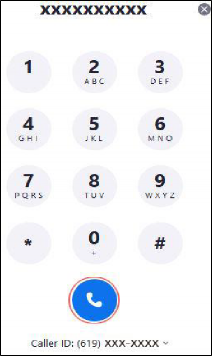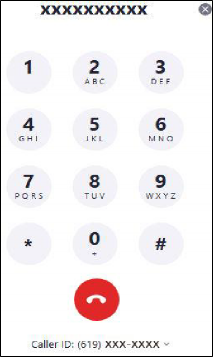Zoom Phone User Guide
- Logging In and Initial Setup
- Place and Receive Calls
- In-Call Controls
- Voicemail
- Zoom Phone SMS
- Emergency Address
- Zoom Phone FAQ
- Setting Up Zoom Phone
- Using Zoom Phone
- Specialized Telephone Requirements
- Zoom Phone Equipment
- Zoom Phone Service Request Forms
- User Guide
- Assessment Tools
- Audience Response System
- Blackboard Learning Management System
- Canvas Learning Management System
- In-Video Quizzing
- Web Conferencing with Zoom
- Writing Tools & Plagiarism Prevention
- Testing and Assessment Tips
- 16 Tips for Testing
- Tips for Authentic Testing
- Blackboard Student FAQs
- Blackboard Login Information
- Blackboard Student Help
- Blackboard Quiz and Test Tips for Students
- Student Netiquette
- Sean page
- SDSU Flexible Course Design Summer Institute
- Academic Continuity Planning
- Virtual Instruction Readiness Quiz
- Learning Spaces
- Faculty Instructional Technology Center
- Assessment Tools
Place and Receive Calls
After setup, you can make and receive calls using Zoom Phone.
1. To place a call click the Phone button

2. In the Enter a name or number... box enter the contact’s last name or 5-
digit campus extension. Note, a window appears with the contact’s name
and number. Their profile picture will also have a small icon showing their
presence status
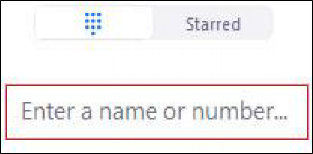
3. Click to place a call
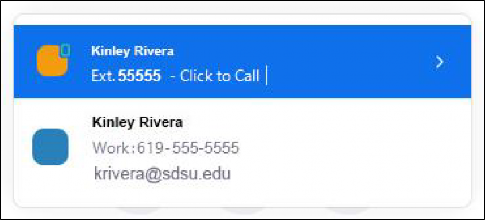
4. To dial an off-campus number enter the 10 digit extension with area code.
5. Press the telephone button. Note the telephone button turns red when
dialing party.